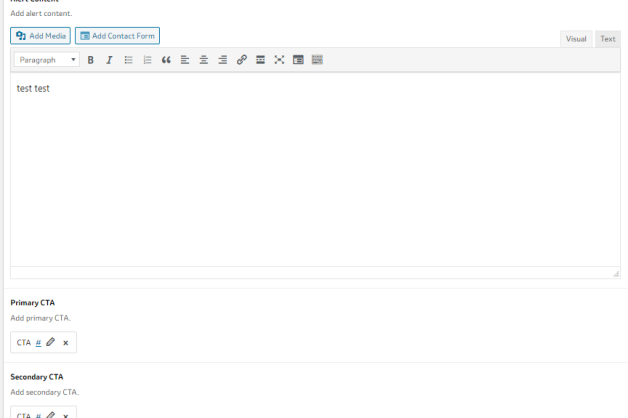Pages and post types
Learn how use the various pages and post types in the corporate theme.
All pages and post types can be accessed in the left sidebar of the WordPress dashboard.
Related Links
Each page and post has the option to add Related Links content at the bottom. There are two sections for Related Links.
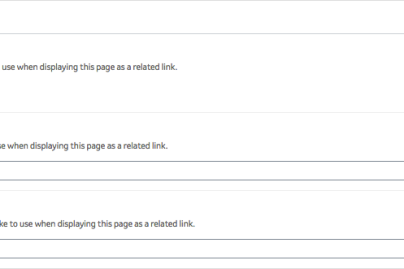
Related Links Content: Settings for the selected page, as it appears when selected as a Related Link on other pages.
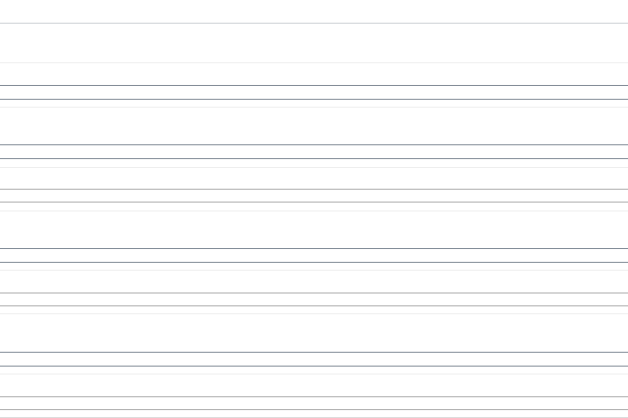
Settings for which pages will appear in Related Links on the selected page.
Related Links Content
Related Links Content allows you to customize how the page will appear when selected as a Related Link on other pages. You can add an image, title, and description.
Related Content
Related Content allows you to add 3 Related Links to the bottom of any page or post. First, make sure “Show Related Content” is checked. For each link, choose either “Select Existing Post” or “Manual”
For “Select Existing Post,” simply use the next field to choose an existing page on the site. For “Manual,” add an image, title, description, and link.
Page Tracking Data
Each page and post has an page tracking data section at the bottom of the editor. This information is generated by the analytics team, and should be pasted in to this section
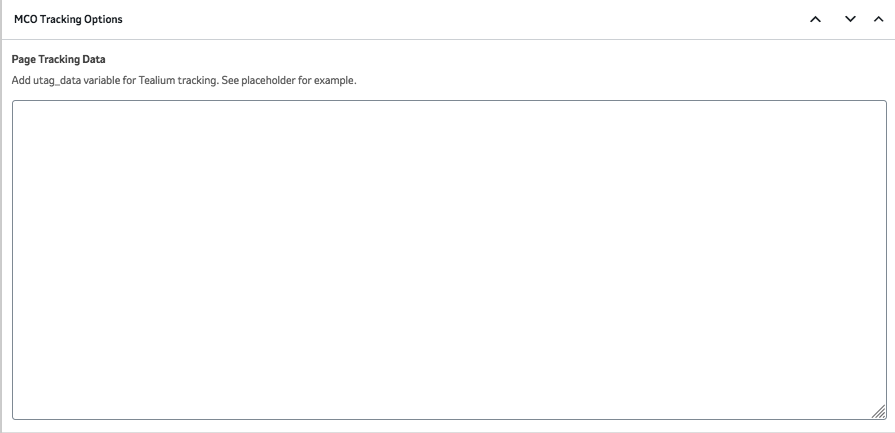
Pages
Pages form the bulk of the site. To ensure pages show up correctly in search, always add a page excerpt and featured image (when applicable) in the right hand sidebar of the page.
There are two additional page templates you may need to use: News Items and Executive Team. Both can have additional blocks added on top of the content pulled in by the page template.
The Executive Team template also has a section at the bottom where you will need to select the individual personnel featured on the page.
News
News posts can be used to host press releases or other company news. News items are primarily text, but can include other blocks. For additional materials, or assets for press, use a G5 download at the end of the post.
Personnel
The personnel post type is used to create biographical pages for local leadership.
The personnel post type has two additional fields at the bottom of the page: a thumbnail image that will appear on a leadership page, and the person’s title.
Stories
More information on stories can be found here: https://collaboration.merck.com/sites/countrypublishers/Content/Forms/AllItems.aspx
Testimonials
The testimonial post type is used to add content to the B18 block. Each B18 block requires a name and testimonial content, and has an optional position of the person quoted, location of the person quoted, image, and video.
EL Message
This post type can be used to trigger a modal notifying users that they are navigating to a link outside the site’s domain. Messages can be specified on a per-domain basis, which lets editors add different messages for all external sites and sites with different Merck or MSD branding.
For a specific domain, add it to the Domain field. Multiple domains can be added to the same message. To add a message that applies to all external links, add * to the domain field.

Alerts
Alerts can be used to add a half page message for users arriving on the site. There is an option to have the alert show on every page, or only on the homepage. Once a visitor to the site closes the alert, the alert will not show again.
The alert has a field for the body of the alert, and an option for one or two CTAs.
To hide the alert, simply delete it or mark it as a draft.